Photoshop Vs Illustrator: the ultimate race of designing
Photoshop and Illustrator, to some people, can be confusing. Because of the fact, that they both are used by designers, photographers and other creative professionals around the world. But, there are various factors that make these designing tools different and powerful in their own ways.
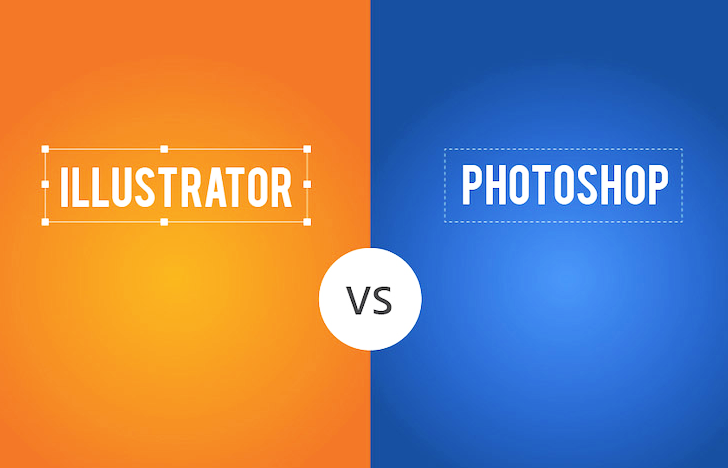
As a professional, you understand the thin line between the two and the tasks they are used for, but, if you are a beginner, there are high chances that you might make some Illustrator or Photoshop mistakes by not knowing the contrast between the two. And this can have a negative effect on your work. So, if you want to work like a pro in your design project and be a master of your field, here are 5 major points of differences that you should know:
1. Illustrator came before Photoshop
Used by designers around the globe, Photoshop was created in the year 1988 for a specific purpose which was just to help photographers and designers edit and manage their photos. But today, this tool is much more than that. Illustrator, on the other hand, is an older tool than Photoshop launched in the year 1987. The primary goal to create this wonderful tool was to use it for typesetting purposes and creating brand logos.
2. While Photoshop is a raster graphics editor, Illustrator is a vector graphics editor.
Photoshop works as a photo editor with which you can enhance, retouch and modify raster or bitmap images. You can either create them through this software or work on the already created ones. But, these types of images i.e., raster based, look a bit rough and spiky since they are made of pixels or individual colored squares. This means if you are scaling an image up or down, it will give you a pixelated image having a poor quality.
On the other hand, Adobe Illustrator is a vector-based software with which you can create brand logos and icons. A vector image is created using mathematical constructs which are easy to edit and also does not lose its quality. Also, in this software a line is made of two dots that are connected by a computer algorithm, eliminating pixels. And, this is why Illustrator is used for something that needs to be printed and gives a great print output.
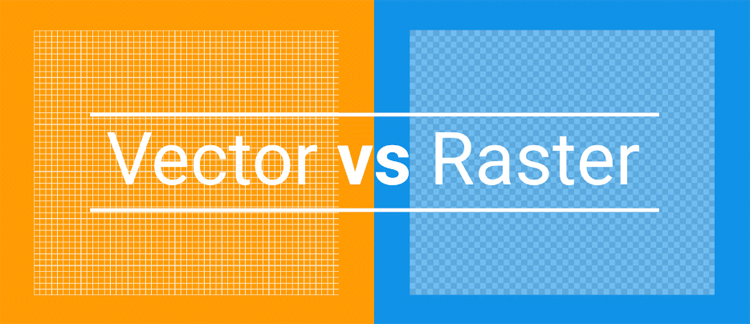
Source: Promact
3. Illustrator lets you make wireframes faster than Photoshop.
For your design ideas, using a wireframe makes it a lot more simple to implement them. And, nothing can be better if you are using Illustrator for this purpose. Although, Photoshop too supports creating wireframes, but if you want to work smartly and quickly, Illustrator is the best choice. Like, you are planning to design a website and you know how a site template can influence an online business. So, for that, you will have to make a blueprint or a detailed wireframe to form a basic layout. Here, Illustrator will help you not just with developing templates but also offer you with features like adjusting the size or elements, choosing a color scheme and also creating a library of UI elements in a ready-to-use form.
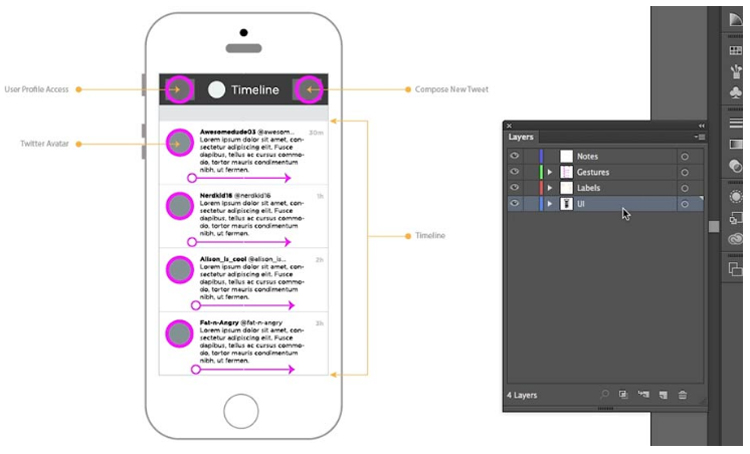
Source: Lynda.com
4. Unlike Illustrator, layers in Photoshop allow you to move UI elements.
Since, in an Illustrator, making wireframes or app mockups is easy and quicker, there is one feature that only Photoshop offers. Both these software make use of layers, but the ones in Photoshop help in moving the UI elements around so that you can adjust them as per your requirements.
5. Tools in Photoshop are exciting and awesome.
Photoshop, being a brilliant photo editor, offers you with a variety of tools that are quite interesting and fun to use. Some of them include brush, healing, clone stamp, blur tool, image adjustments along with fantastic filters that let you modify and beautify your images as per your needs. And, in Illustrator, tools are not so exciting but for creating logos and icons, they are great. Like, blend tool, mesh tool, warp tool, pen tool, type, masks, and pathfinder.
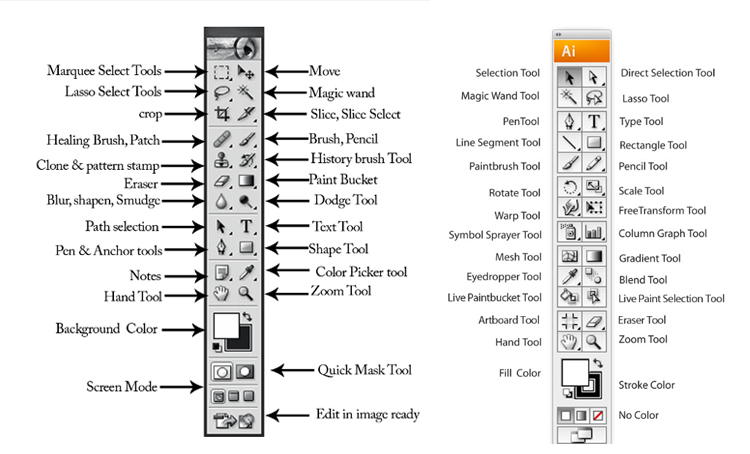
Photoshop Toolbar (Source: micahdeluna.weebly.com) Illustrator Toolbar (Source: Mywebsite)
Besides, these top 5 features, you should also know that in a Photoshop software, you are bound to work with the space, but in Illustrator, you can work outside the space also. Also, file saving process is slower in Photoshop than in Illustrator.
Conclusion
As a design professional, you can work faster and in a smarter way through these two designing softwares- Photoshop and Illustrator. But, since they offer a different set of tools, you should be clear which one will be appropriate for your needs. And, that is why it is important to know how one is better than another.
Author Bio:
Amit Rai is a UI/UX designer with 10+ years of experience in designing. Amit has worked with many big brands and startups and he is the Co-founder of Redesign Case, an online place for free psd’s. He loves to share his ideas on UI/UX designing and technology.
This blog post was written by a guest author/contributor. If you would like to write or submit a guest post for citec.in/blog, please write us at info[at]citec.in


