Keep These Mobile App Design Mistakes At Bay For A Flawless App
The mobile app market has millions of apps under several genres made available for the users. To stay different and relevant, your app needs to be a blend of exceptional performance and attractive design. A user is attracted to the app by its look and feel. The functionalities and features of the app are crucial but they are relevant only when the design has successfully engaged the user. Furthermore, the functionality of an app must be in sync with the app design so that the entire app is optimized and does not falter while being operated.
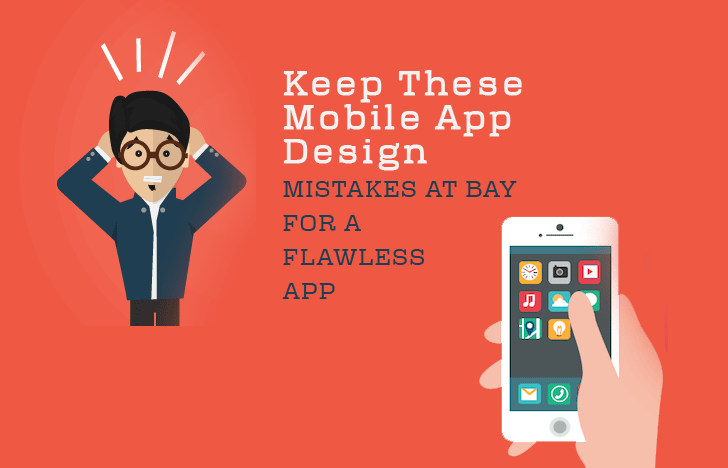
There are times when the app designers do not play by the rules and commit mistakes with the app design. The mistakes may be due to the lack of knowledge and experience or their failure in comprehending the specific requirements of the clients and taste of the intended users. Design mistakes can be detrimental to the success of your app. The first impression that your app creates on the minds of the users carries a lot of importance and a great app design guarantees that.
Let’s have a look at some common app design mistakes that can prove to be suicidal for an app
Design with unnecessary components
A mobile app is used on a device with a small screen. Hence, including too many things on the app screens might make the app look cluttered. If your app creates the strain on the eyes of the users, they are likely to shun the app and look for better alternatives.
The designers need to follow a minimalist approach of designing keeping only the most important and contextual content on the home screen and distribute the rest of options under different menus. This way, you can easily decongest the app and also not remove any function from the app that might be useful at some stage.
A Non-intuitive UI
A design may seem to be quite simple-to-use to the app designers as they are familiar with it. However, for a new user, the app design may appear vague and complex. If the app design is devoid of visual clues, the users may get confused and finally abandon the app for an alternative.
To prevent this from happening, it is recommended to use intuitive features in the app design that may include conventional app screen transition and navigation model. The design principle through the app should be consistent so that the users have to learn the working of the app for just one module.
Less use of standard icons
There are times when the app designers shy away from standard icons to present their app in a unique manner. These icons have been designed by mobile designers around the globe and have become standard practice. The users also understand the meaning of these icons and using them, make an app highly intuitive and user-friendly. If the users find new icons replacing those who are perceived as standard, they do not wish to continue with the app as that would require them to learn the meaning of new icons. There is always a more convenient option to look for another app.
App design not in sync with the OS
Every mobile operating system follows a distinct design pattern that makes it different from others and let its users recognize it. A mobile app design that is in sync with this design layout comes across as a familiar app and not an alien one. These apps enjoy the trust of the users. For instance, the latest iOS version has a unique design pattern with a set of UI elements themed in a pattern.
Inconsistency
Consistency in the design of your app in the key to a great user experience. When users navigate through the app screens for the first time, they try to learn a pattern that they follow throughout the app. If the design is inconsistent, the pattern that the users understood initially gets wasted. This is one of the most common reasons why an app is abandoned by its users.
Web design influence
When a mobile app is designed, it is crucial that you do not think like a web designer as the two are poles apart. In the context of a mobile app design, the focus should be on making the design fit for the mobile users. The buttons should be big, the font should be legible, and a limited number of features and functionalities should be included in one screen. Full-width view should be enabled and the screen must not require scrolling for full view.
Closing Thoughts
These mistakes highlighted in the post need to be avoided if you wish your app to be lapped by your users. The designers should make attempts to ensure that their app is highly intuitive and usable and does not rub the users in a wrong way. If these mistakes are curbed, you can be assured of a great mobile app with an impressive UI and flawless performance.
Author’s Bio
Ashni Sharma is a prolific writer apart from being an application developer working with AppsChopper, a well-known app development firm based out of Noida. When she is not developing some pathbreaking mobile apps, she is busy writing blogs on a range of topics related to innovations in the mobile technology.
This blog post was written by a guest author/contributor. If you would like to write or submit a guest post for citec.in/blog, please write us at info[at]citec.in


