Common UX Mistakes to Watch Out for While Designing for Web
User Experience, abbreviated and more commonly known as UX, used to be an underappreciated, obscure science. As far as those who look at web designing as a set, defined field with one definite output go, UX still is elusive.
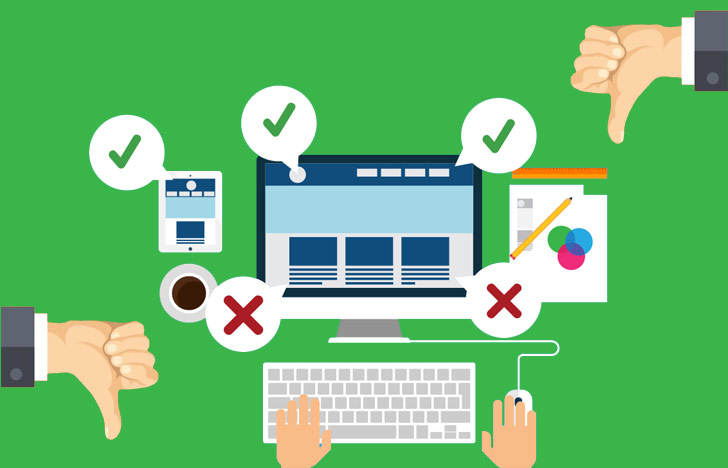
The term itself is pretty simple – The combined effect of your website’s front end elements – design, interface, content, input fields, et al – on your users/ visitors/ readers/ audience is called UX. For most people, it’s a vague term which defines intangible emotion. But look at it this way – artists and creatives, designers and writers make it their purpose in life to create and foster a positive and/or desired feeling in their audience. It’s immeasurable and unquantifiable on its own, but the success or failure will be visible in terms of how many sales the book/ painting/ film/ song/ etc. all have made.
Designing for web is no different, and UX matters here too. Only this time, you’re creating a product that is supposed to interact with the audience (instead of just sitting there looking pretty) in different environments. A website with great UX doesn’t just have brilliant and highly brand-specific design – it’s also easy to use and navigate, houses good and relevant content, and works with foresight by paying diligent attention to users’ possible needs and demands.
In this post, I’ll highlight, for UX novices but web design professionals, the four extremely common mistakes you make while designing for the web:
Navigation and Site Structure
A maze-like site structure may be able to keep your audience well and truly ‘trapped’ (in another dimension) on your website, but generally people would prefer to get where they want quickly and easily.
The sheer opaque bubble of rage that’s born during an ungodly long traffic jam should give you all the proof you need to support that statement. Only, people can’t leave their vehicles to escape the traffic, but they can close their browser window/ go back to look elsewhere on internet. What’s more, they will, for all intents and purposes, learn to avoid those high traffic routes and your website at all costs.
This will result in: a.) high bounce rate, b.) bad UX and consequently, c.) poor conversion rates. If you want to keep audience on your site, there are better ways to keep them there than bafflingly confusing navigation. Content-heavy websites (high traffic and general-niche blogs and magazine/ news websites) are especially guilty of this.
Make your navigation simple and familiar even if you do intend to go all-out in the rest of the interface design. Suggest inline linking to your boss/site admin/ client within the content. Show ‘related posts’ at the bottom of the content. And include a search box. That is must, especially for sites with hundreds upon hundreds of pages and posts. Create an HTML sitemap and make it easy to spot (in the footer or similar). And keep mobile navigation up and front in your mind.
Forms
This one is a challenge for the ages. Forms are, by a rule, painful – Who likes filling out paperwork, honestly? But you need that information to generate productive leads/ increase subscription/ get users to register/ complete a purchase/ etc.
There are well known practices to make form-filling less of a pain to users (see: inline AJAX validation, multi-page interactive forms, radio buttons and drop down options, or simply reducing number of form-fields), all of them directed at making this process simple.
This is personal opinion territory, but I do believe that the clipped, clinical tones of the forms do put people off from filling it unless they absolutely need your product/ service. That approach is great for many, sure, but if your brand identity is directed towards creating emotions and empathy, your form fields need to reflect that.
Try using conversational tone in the forms. For a great example, check out Virgin America’s flight booking form – an interactive, highly responsive masterpiece that’s responsive, clean, and fast – just as forms should be.
User Journey
I have said this before – NEVER, under lure of possible conversions, should you compromise your user experience.
Countless site designs currently rely on an arsenal of modal pop ups, and that’s great and everything. But take one regular netizen aside and ask them how they like to be virtually hit in the face with a flying popup window that’s offering discount/ advertising something/ asking for social media Like or email/ etc. See if you get one single resounding ‘yes’
You won’t. And that’s the point – A first-time visitor to your website, trying to read the great content you have published in peace, would most likely not appreciate being slapped in the mug with a popup that wants him to share the content he had barely glanced at. And so many websites do this it’s insane.
I have nothing against pop ups. But your user’s journey should be taken into account. Marketing students can accurately equate this with the sales/ conversion ‘funnel’ through which they need to guide a prospect and take appropriate actions in each step to convert it into a lead, then a sale.
So by all means, use pop ups. They are very good. But as a UX conscious designer, make sure you use conditions and triggers to set them off instead of just letting them pop up before a visitor has had the chance to ascertain whether he/she wants to stay/ read/ subscribe/ purchase or not. And just imagine the hassle this has for a mobile user when the pop up splashes all over the page and the ‘close’ button is barely large enough for an ant to sprawl on.
This will get you less, but quality leads of real, willing audience members who do appreciate your service/ products and can become your vocal advocates in the long run. That’s the way for a brand to succeed in the long term. Most major UX prototyping tools (UXPin, Axure, Protoshare, HotGloo, etc.) will allow you to create, play with, and test delayed triggers and interactions of this sort.
Endnote
There are more grounds to cover, but as common UX mistakes go (for web designers), these three are by far the worst offenders. The simple fixes and suggestions mentioned should prevent these from marring the quality of your next design project.
Author Bio
Tracey Jones is a complete professional having long years of experience in various web development technologies. She is presently working with HireWPGeek Ltd. a top-notch company to hire WordPress developers to get perfect web solution. Instead of this, she is also passionate blogger spreading her knowledge across the web online.
This blog post was written by a guest author/contributor. If you would like to write or submit a guest post for citec.in/blog, please write us at info[at]citec.in


